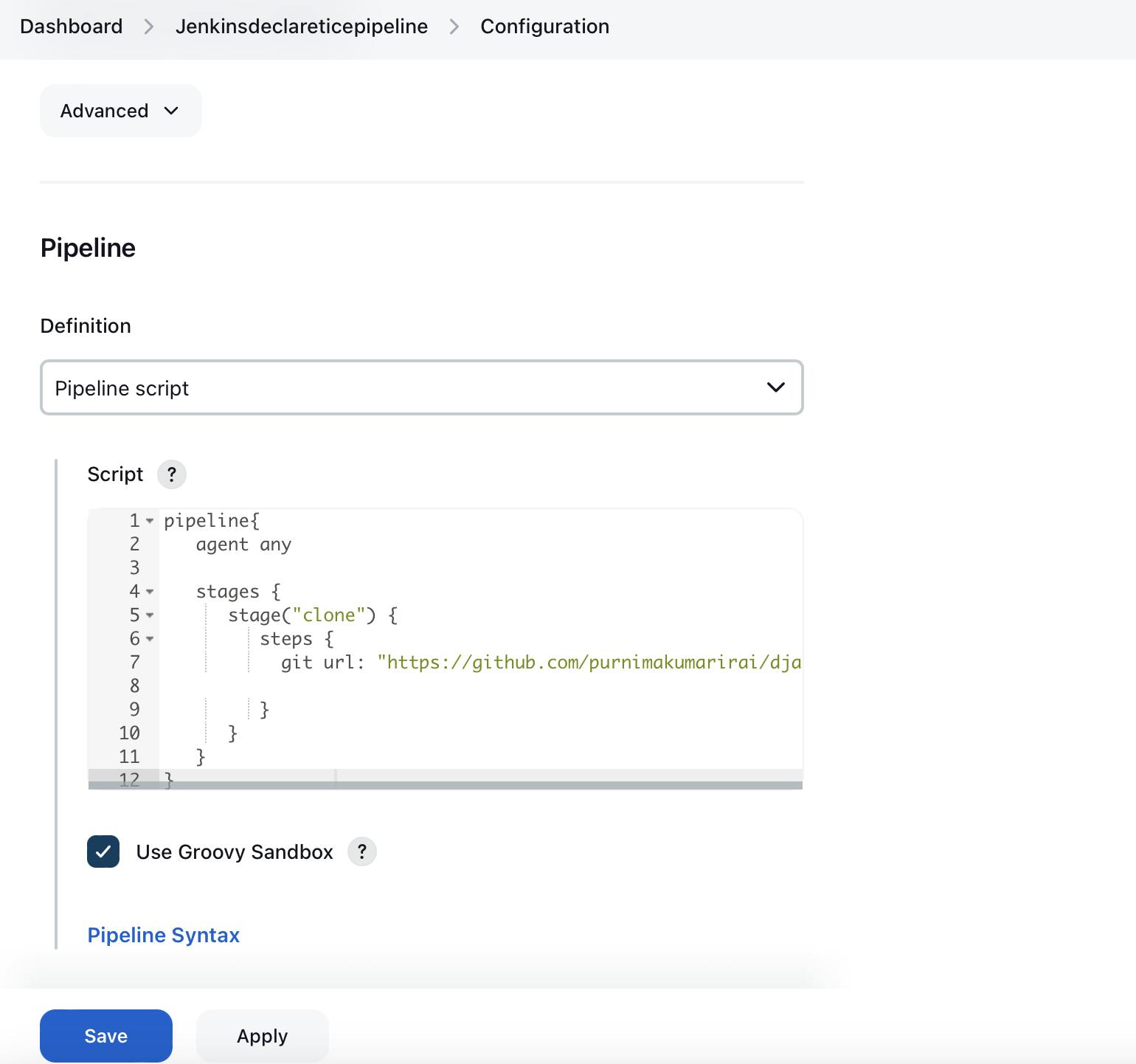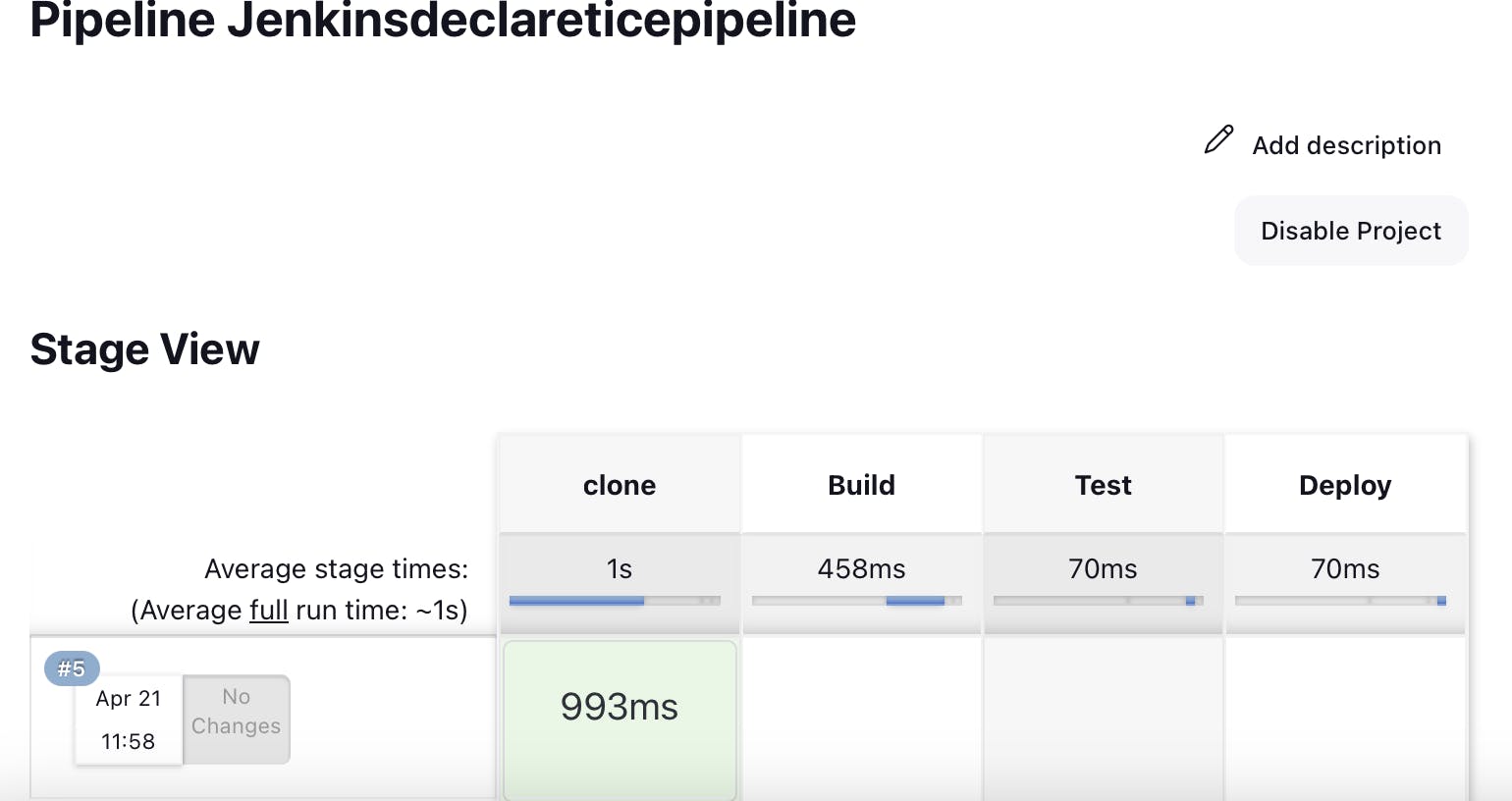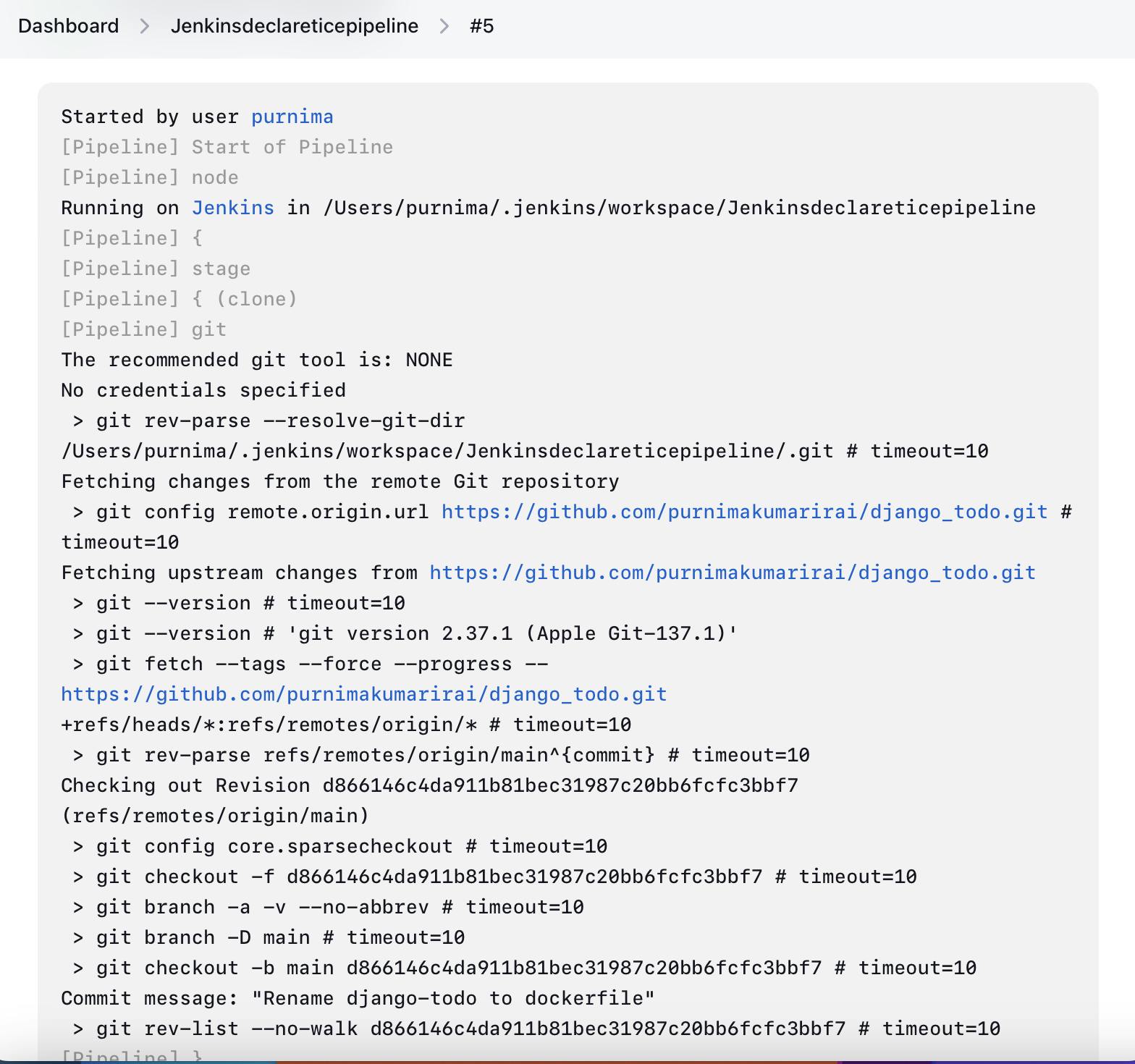Use your Docker Build and Run Knowledge |
#TASK1
-Create a docker-integrated Jenkins declarative pipeline
#TASK2
-Create a docker-integrated Jenkins declarative pipeline using the docker groovy syntax inside the stage block.
-Complete your previous projects using this Declarative pipeline approach
-In Jenkins, create a new pipeline job, and select "Pipeline" as the project type.

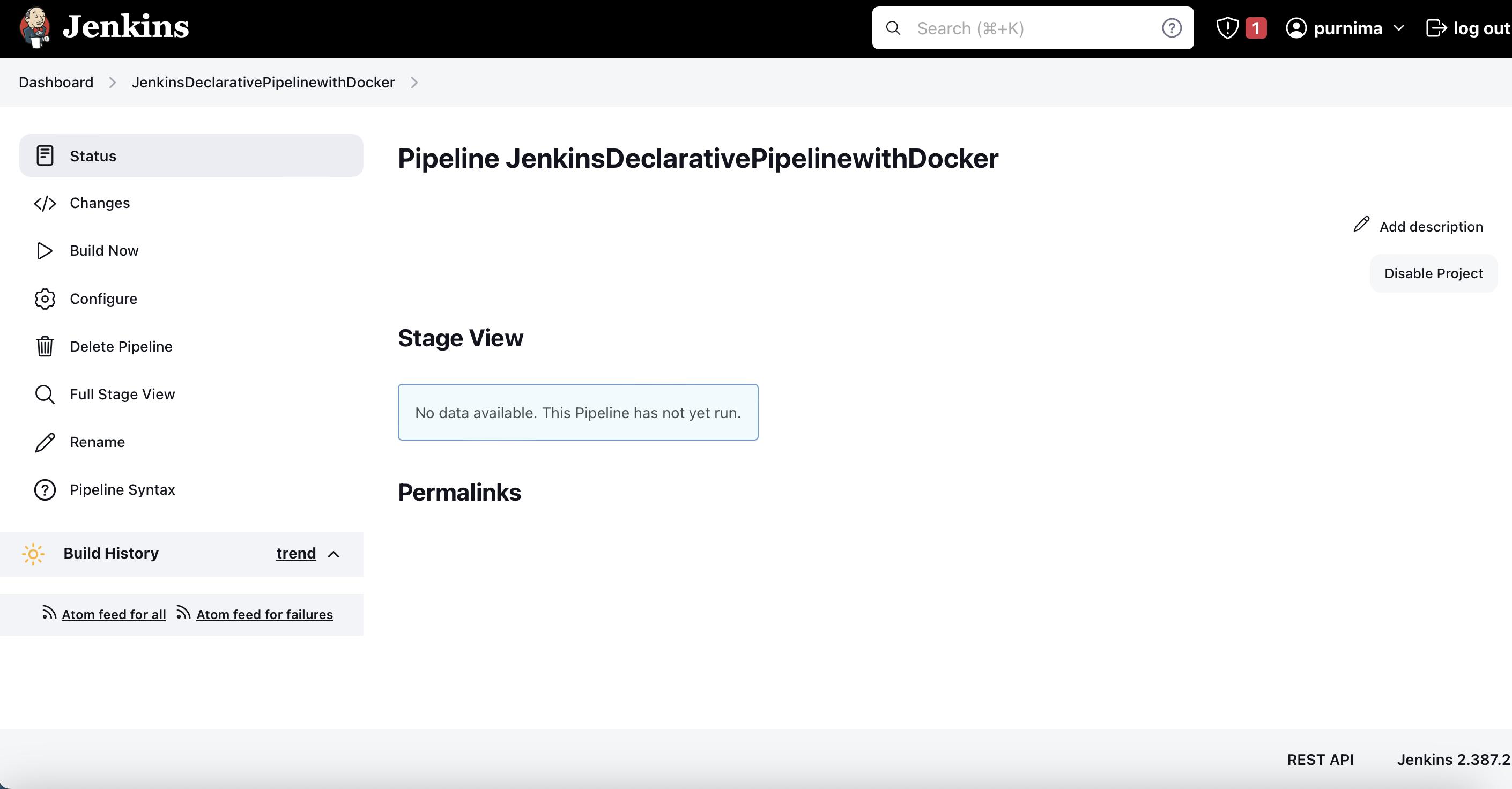
-Use the above-given syntax using sh inside the stage block
-In the configuration, In the pipeline script section, define your stages, steps, and parameters.
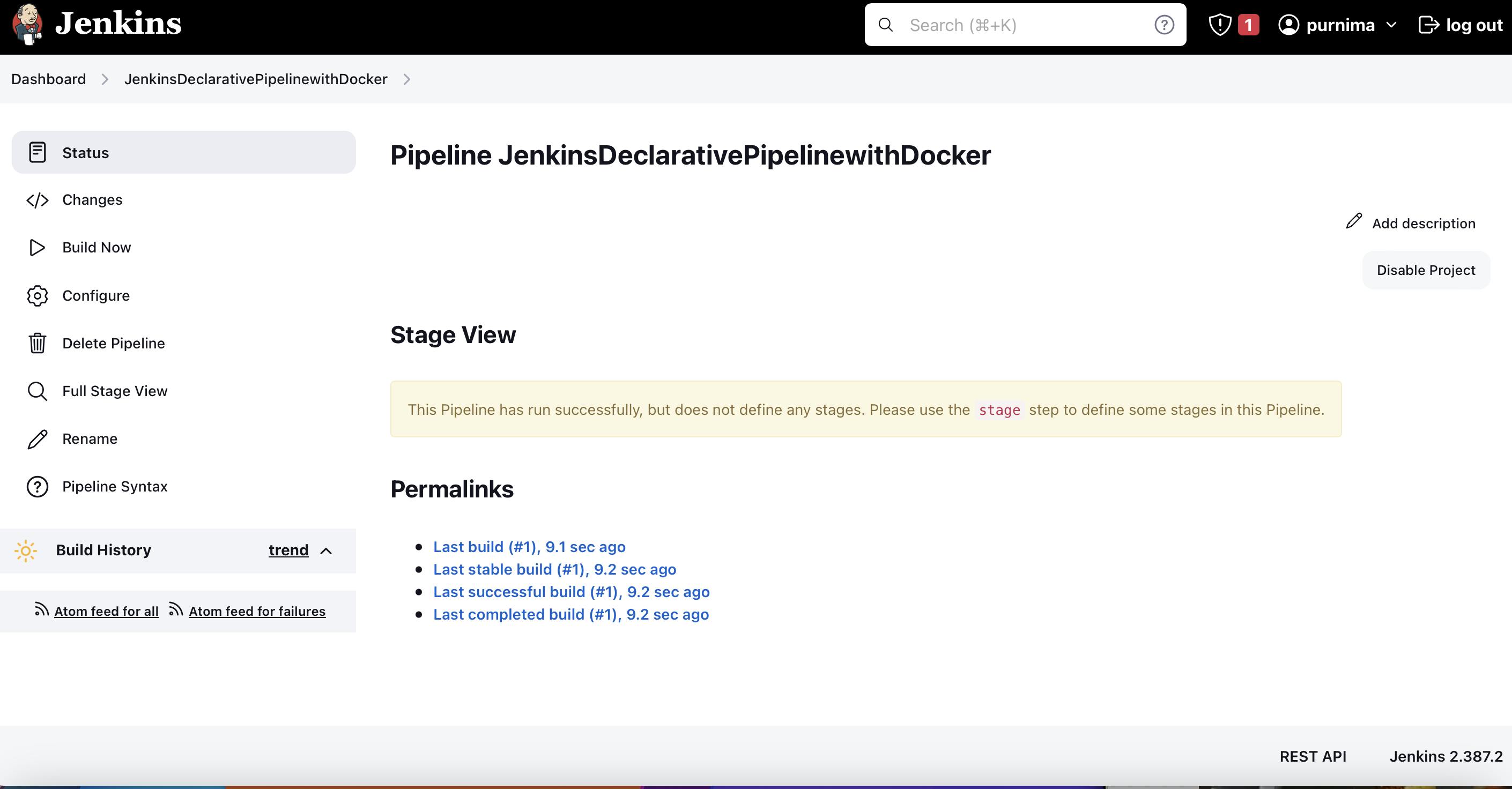
-Use the above-given syntax using sh inside the stage block