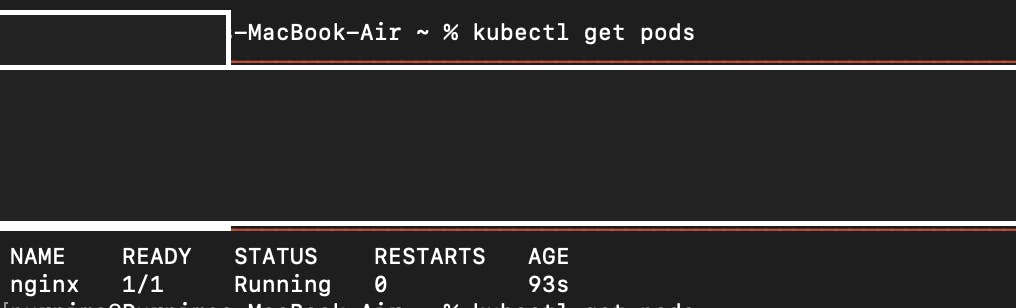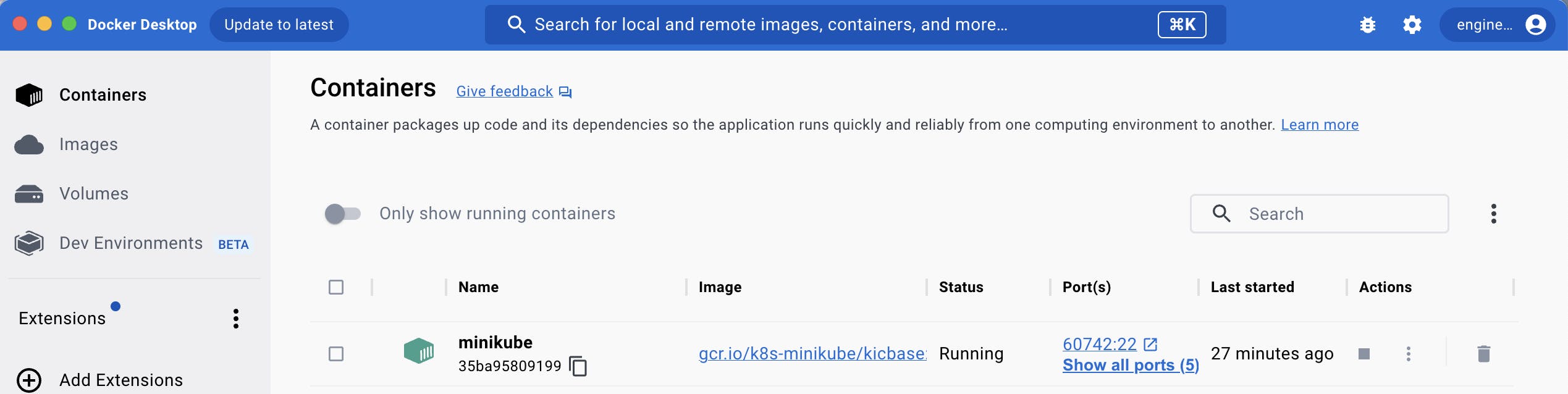What is minikube?
Ans:- Minikube is a tool that quickly sets up a local Kubernetes cluster on macOS, Linux, and Windows. It can deploy as a VM, a container, or on bare metal.
Minikube is a pared-down version of Kubernetes that gives you all the benefits of Kubernetes with a lot less effort.
This makes it an interesting option for users who are new to containers, and also for projects in the world of edge computing and the Internet of Things.
- Features of minikube
Ans:-
(a) Supports the latest Kubernetes release (+6 previous minor versions)
(b) Cross-platform (Linux, macOS, Windows)
(c) Deploy as a VM, a container, or on bare-metal
(d) Multiple container runtimes (CRI-O, containers, docker)
(e) Direct API endpoint for blazing-fast image load and build
(f) Advanced features such as LoadBalancer, filesystem mounts, FeatureGates, and network policy
(g) Addons for easily installed Kubernetes applications
(h) Supports common CI environments
#task01-
INSTALL MINIKUBE
i) curl -LO https://storage.googleapis.com/minikube/releases/latest/minikube-darwin-amd64 sudo install minikube-darwin-amd64 /usr/local/bin/minikube
ii) minikube start
iii) kubectl get po -A
iv) minikube kubectl -- get po -A


v) minikube addons list
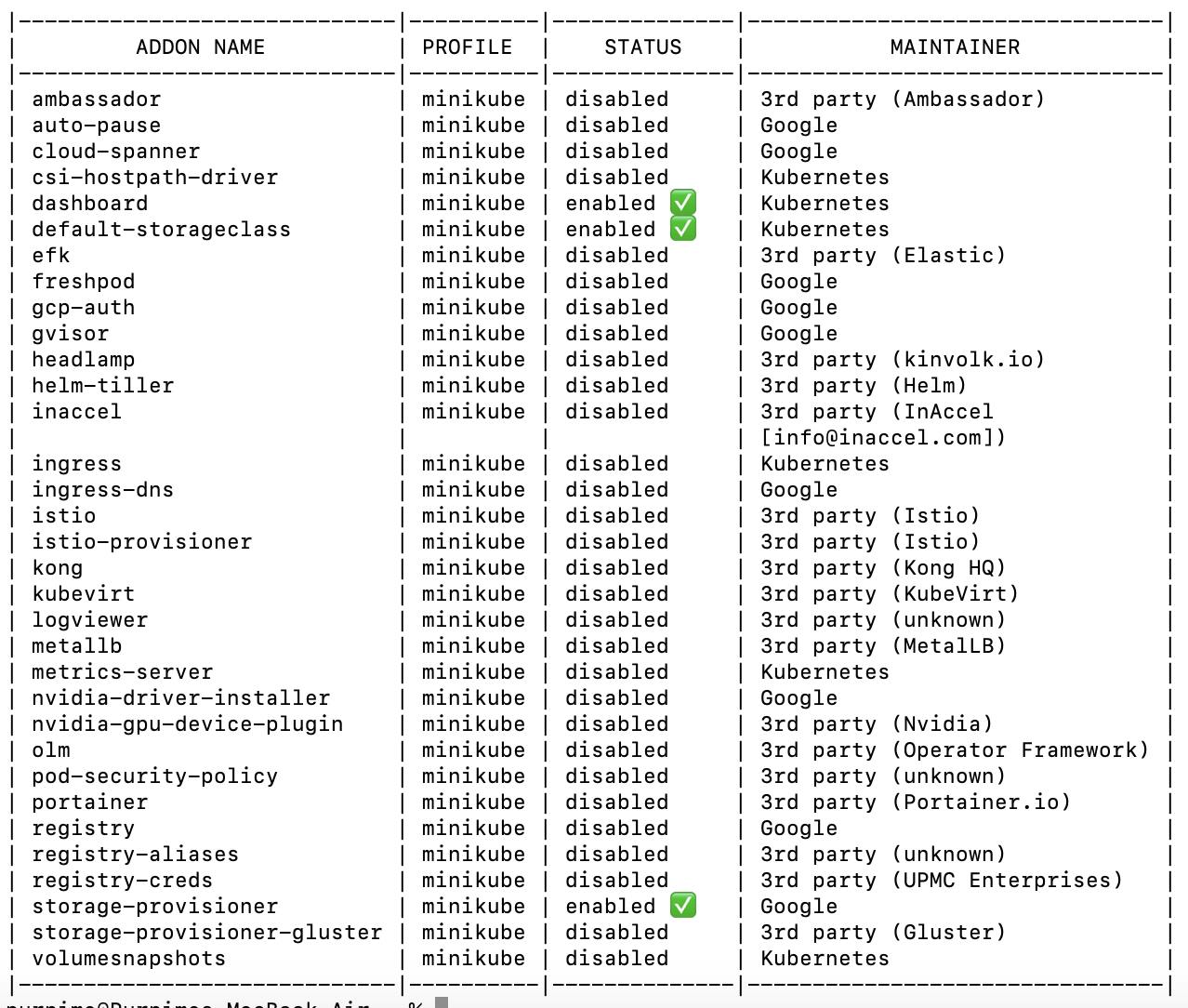
What are pods?
-Pods are the smallest deployable units of computing that you can create and manage in Kubernetes.
-A Pod (as in a pod of whales or pea pod) is a group of one or more containers, with shared storage and network resources, and a specification for how to run the containers.
-A Pod's contents are always co-located and co-scheduled, and run in a shared context.
-A Pod models an application-specific "logical host": it contains one or more application containers that are relatively tightly coupled.
#Task-02:
Create your first pod on Kubernetes through minikube.
i) sudo snap install --classic

ii) vi pod.yml
iii) cat pod.yml
apiVersion: v1 | |
kind: Pod | |
metadata: | |
name: nginx | |
containers: | |
- name: nginx | |
image: nginx:1.14.2 | |
ports: | |
- containerPort: 80 | |

iv) kubectl get pods