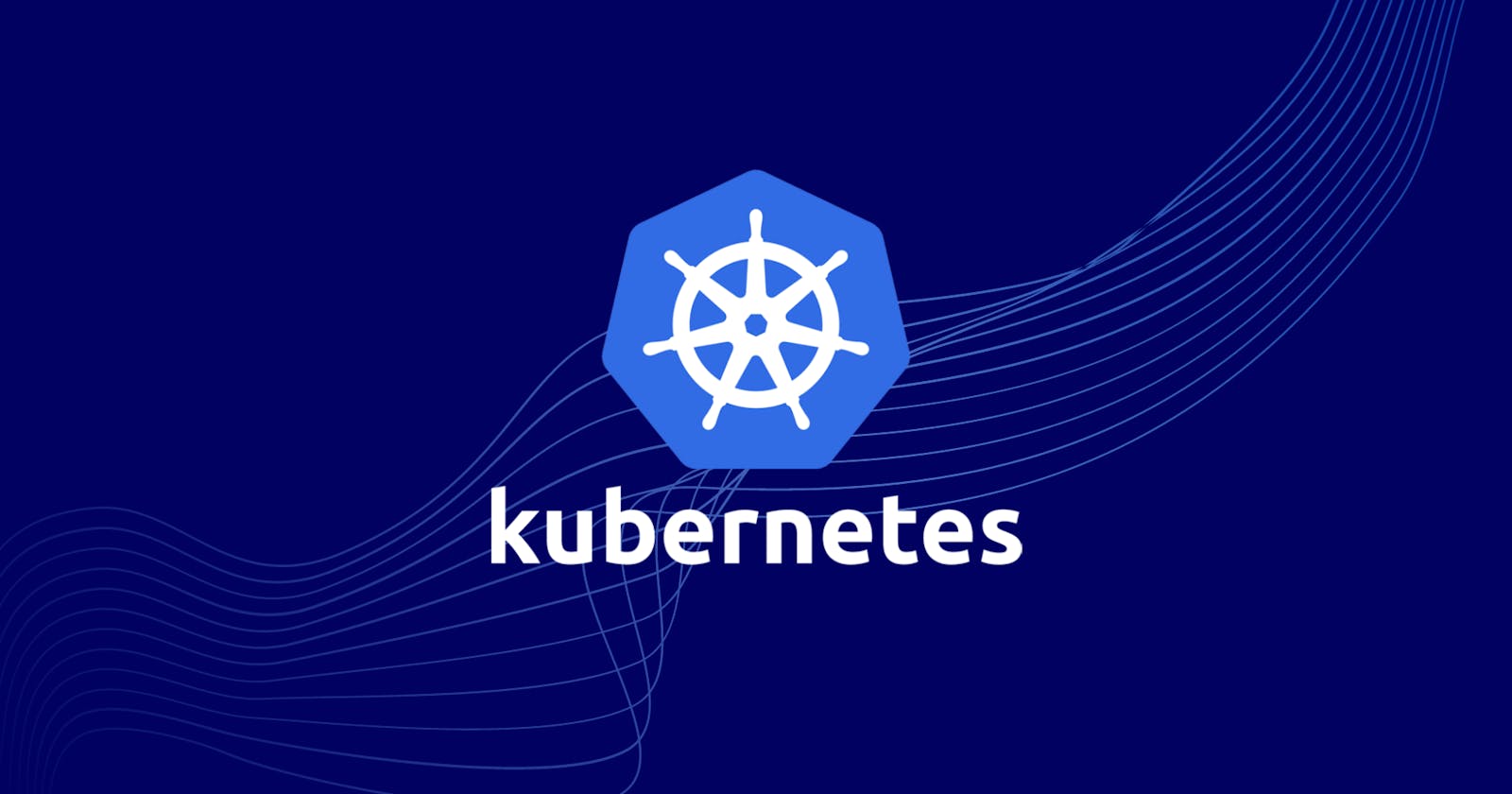-What is Deployment in k8s?
A Kubernetes Deployment tells Kubernetes how to create or modify instances of the pods that hold a containerized application. Deployments can help to efficiently scale the number of replica pods, enable the rollout of updated code in a controlled manner, or roll back to an earlier deployment version if necessary.
A Deployment provides a configuration for updates for Pods and ReplicaSets.
#task1-
i) Create one Deployment file to deploy a sample todo-app on K8s using the "Auto-healing" and "Auto-Scaling" features
add a deployment.yml file (the sample is kept in the folder for your reference)
apply the deployment to your k8s (minikube) cluster by command
kubectl apply -f deployment.yml-Make sure you have a Kubernetes cluster set up, either locally or on a cloud provider.
-Create a file named “deployment.yml” with the following contents:

apiVersion: apps/v1 |
kind: Deployment |
metadata: |
name: todo-app |
labels: |
app: todo |
spec: |
replicas: 2 |
selector: |
matchLabels: |
app: todo |
template: |
metadata: |
labels: |
app: todo |
spec: |
containers: |
- name: todo |
image: rishikeshops/todo-app |
ports: |
- containerPort: 3000 |
vi deployment.yml
cat deployment.yml
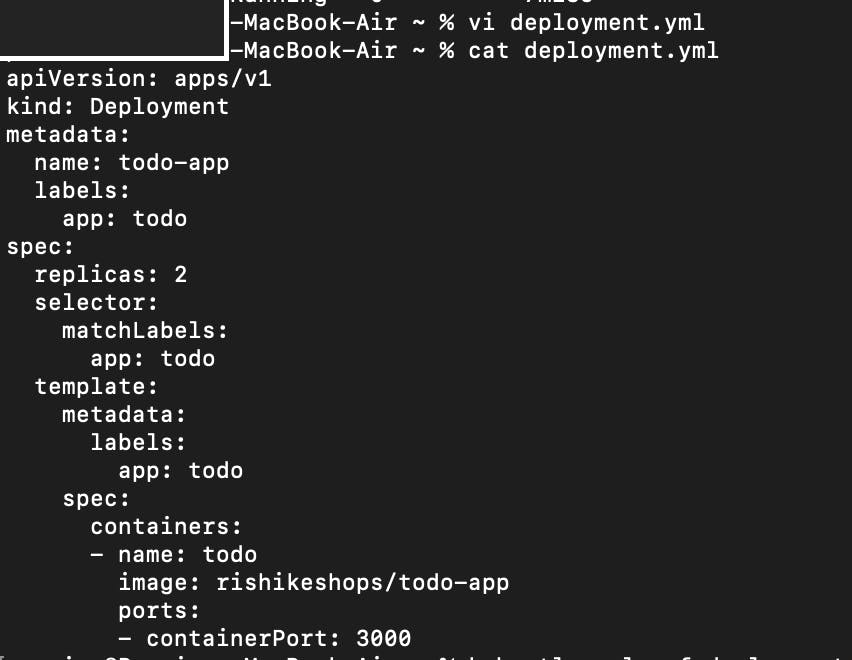
- kubectl apply -f deployment.yml
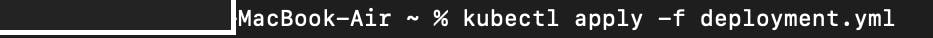

- kubectl get deployment todo-app


- kubectl get pods