Task-01
-Fork this repository:
-Create a connection to your Jenkins job and your GitHub Repository via GitHub Integration. -Read About GitHub WebHooks and make sure you have CI/CD setup
1(i)-> https://github.com/LondheShubham153/node-todo-cicd
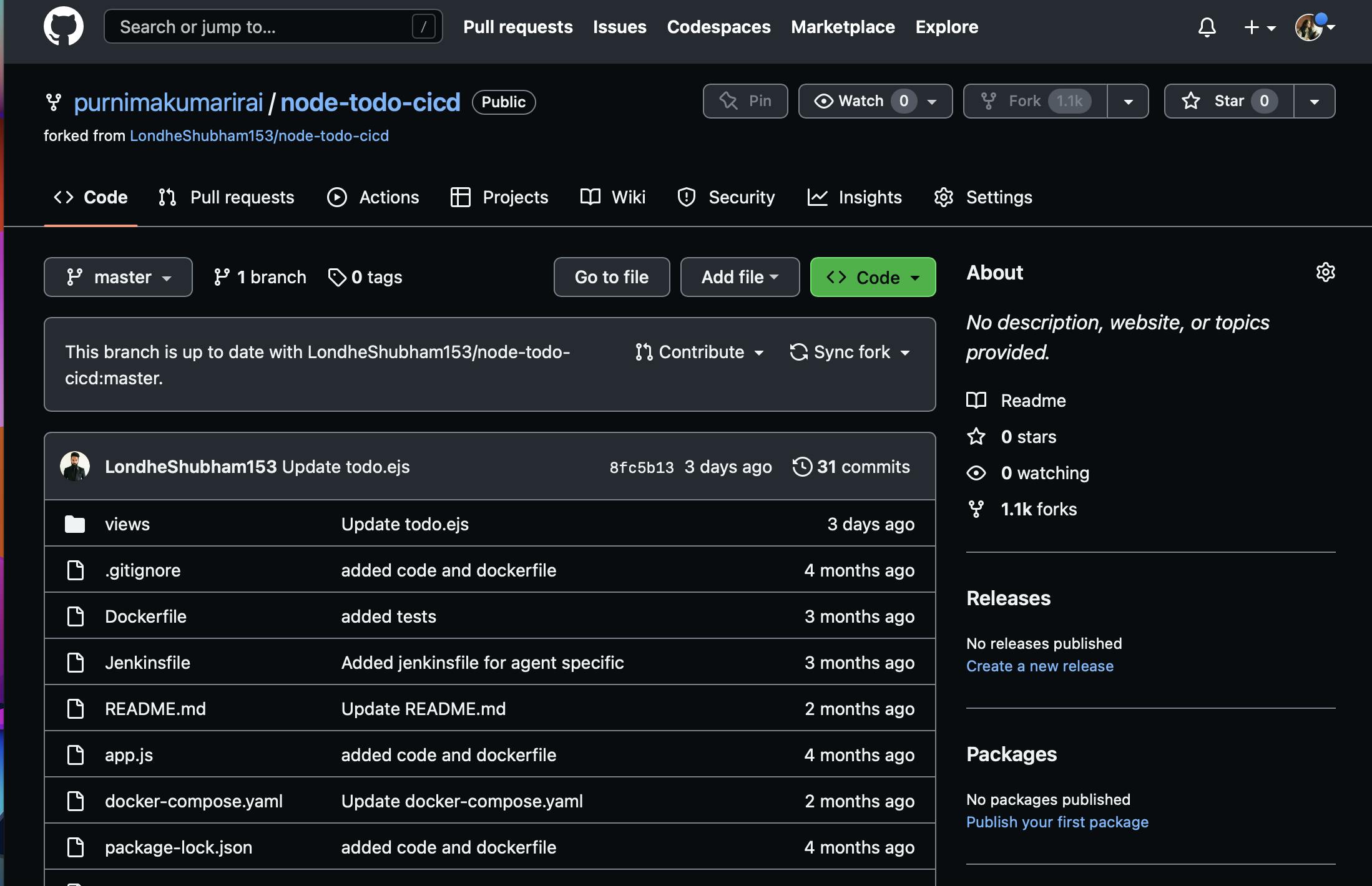
Open Jenkins.

Click on Create a job.

3. Enter name and click on freestyle project and finally click on ok.
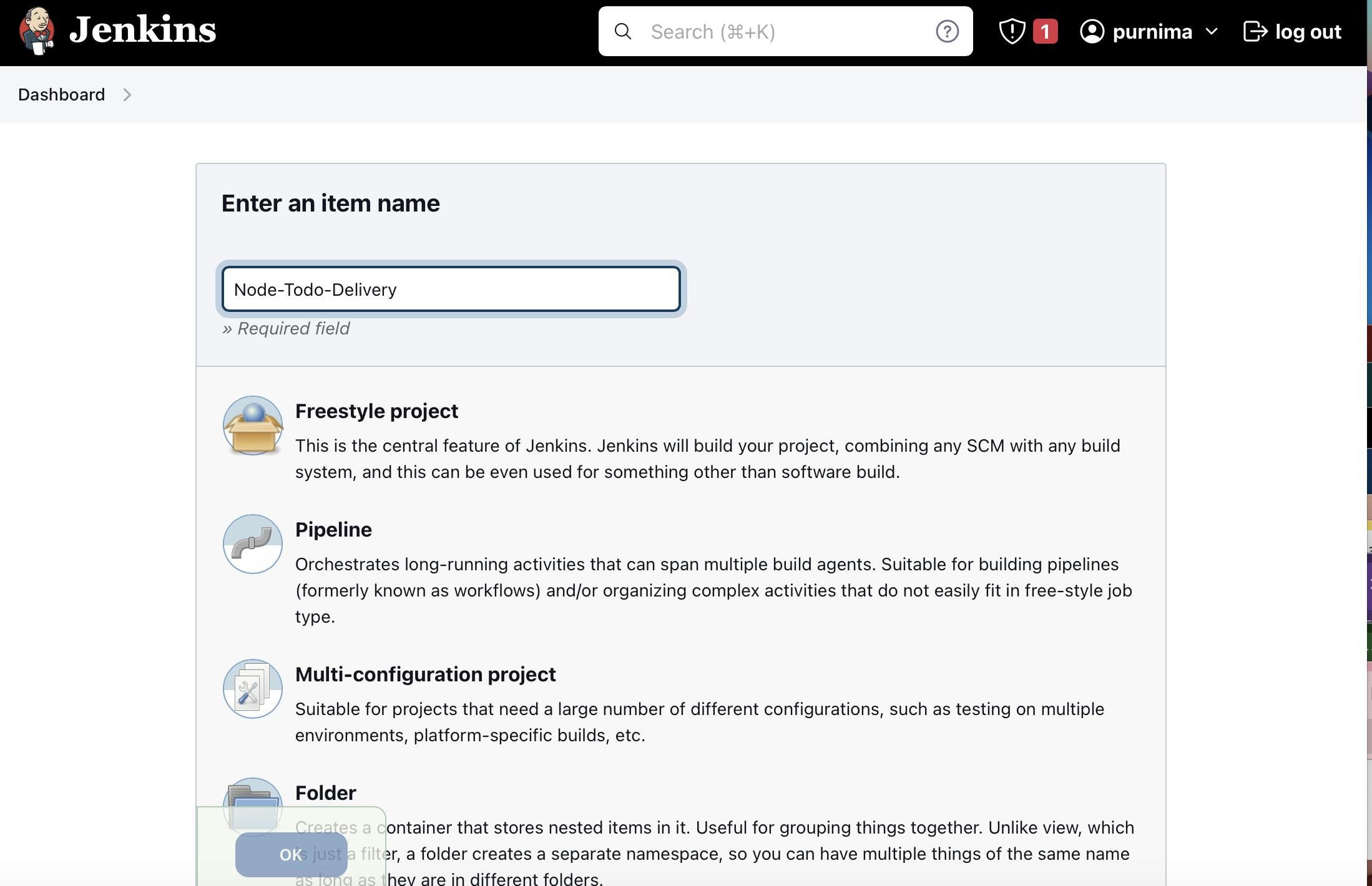
4. Provide GitHub URL.

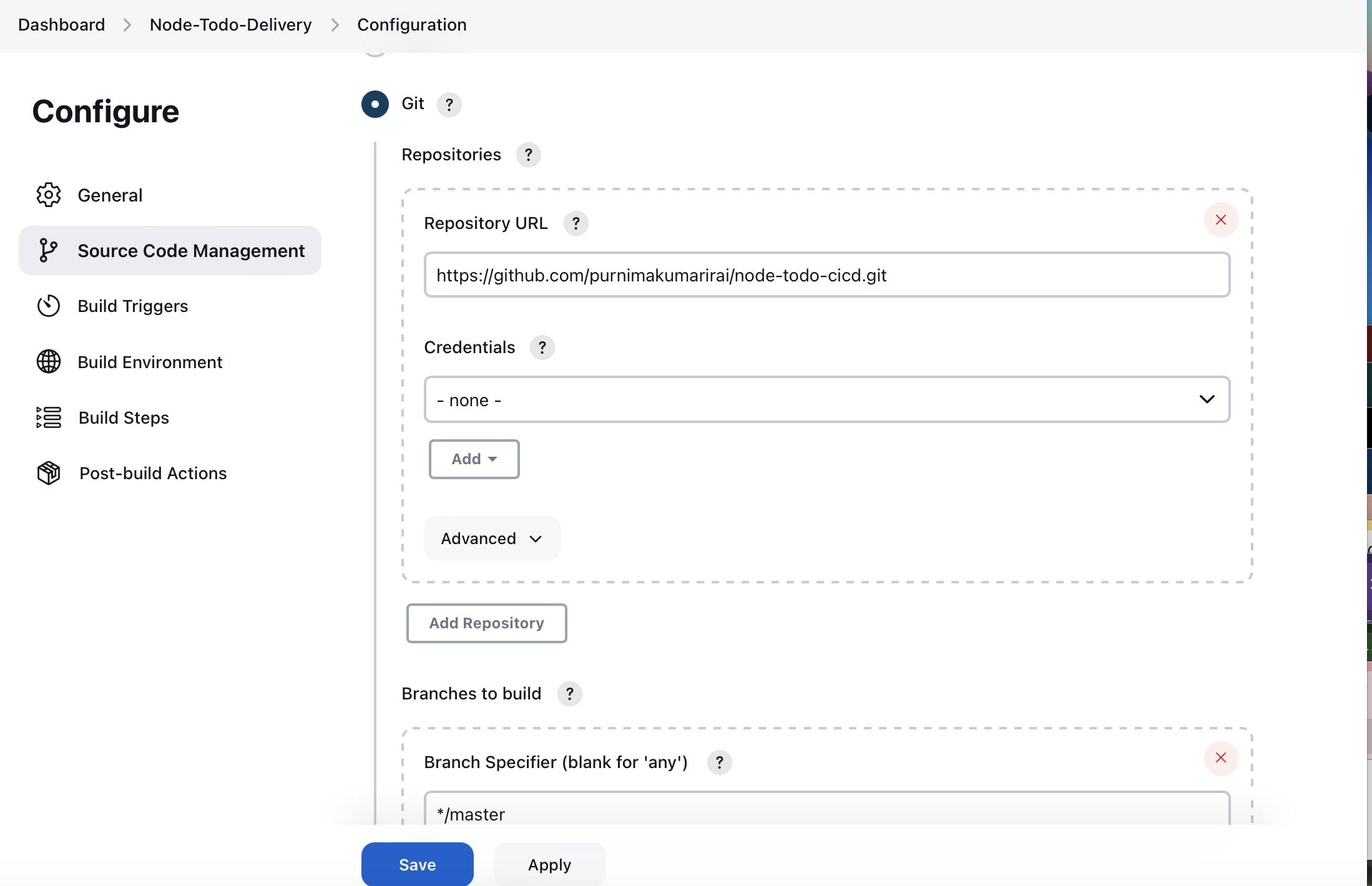
5. Click on Build Steps and select Execute Shell.
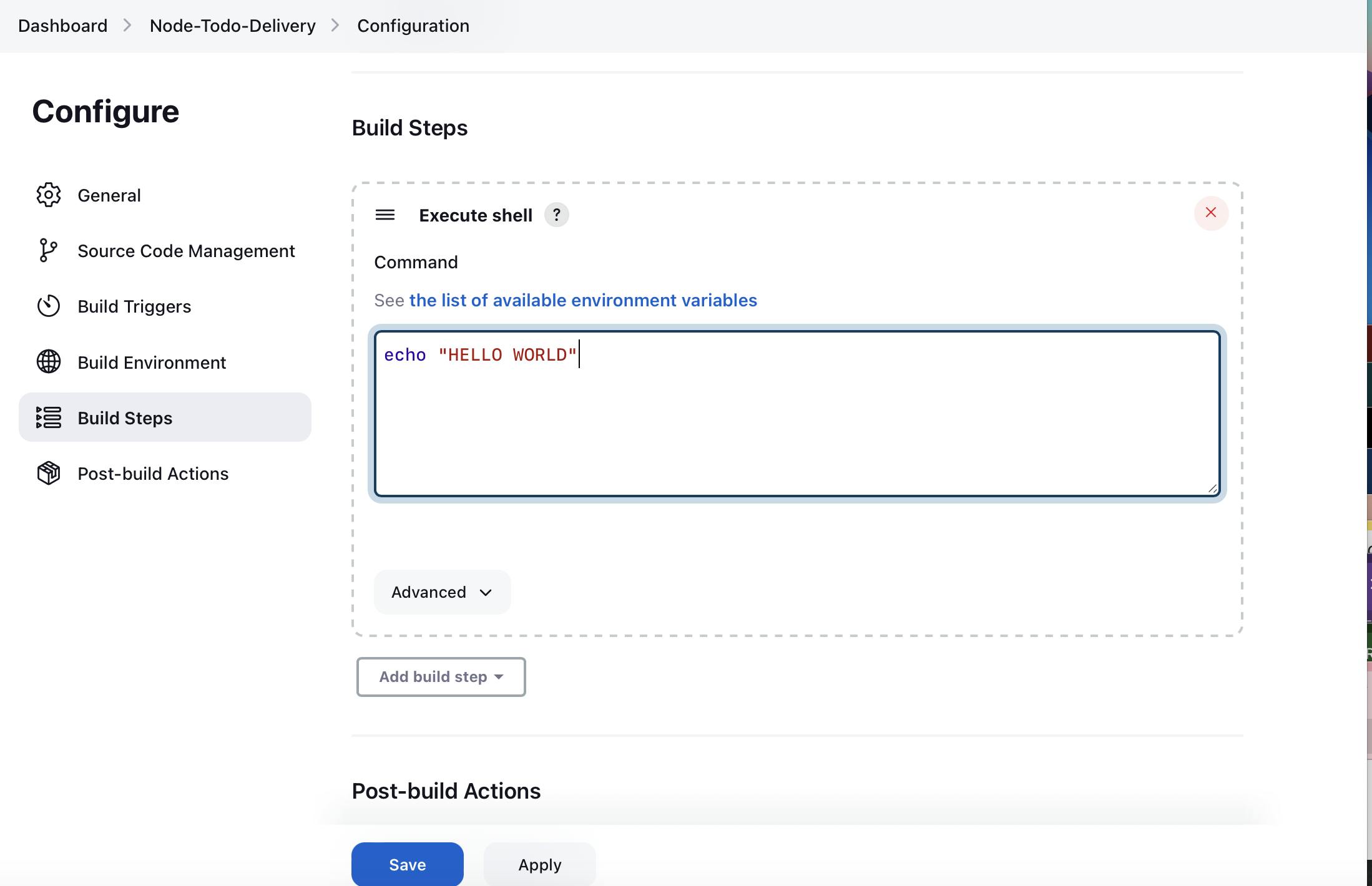
6. Click on the Save button and the job will appear on the dashboard screen.
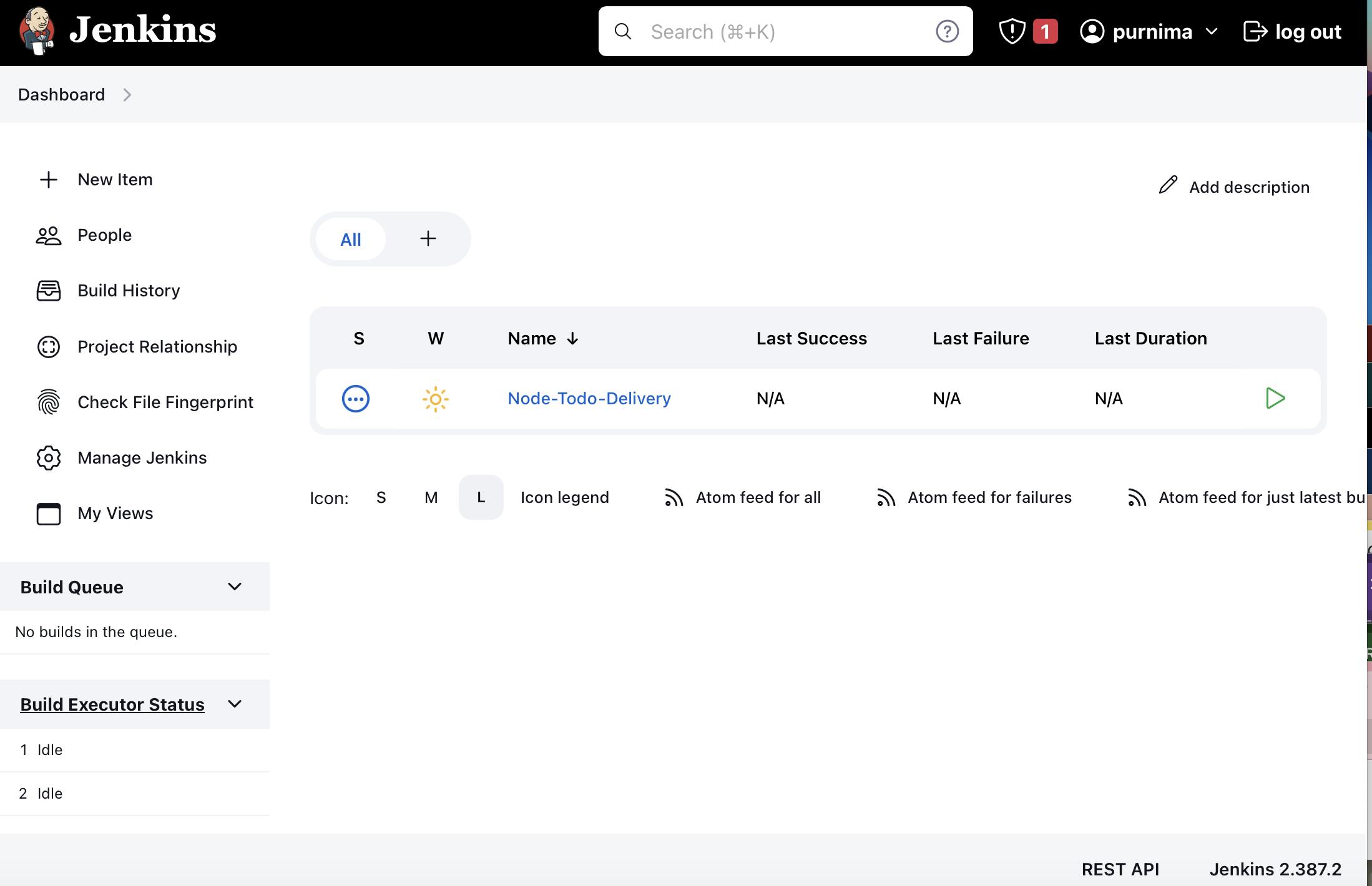
7. Click on job->configure and select “GitHub hook trigger for GITScm polling".
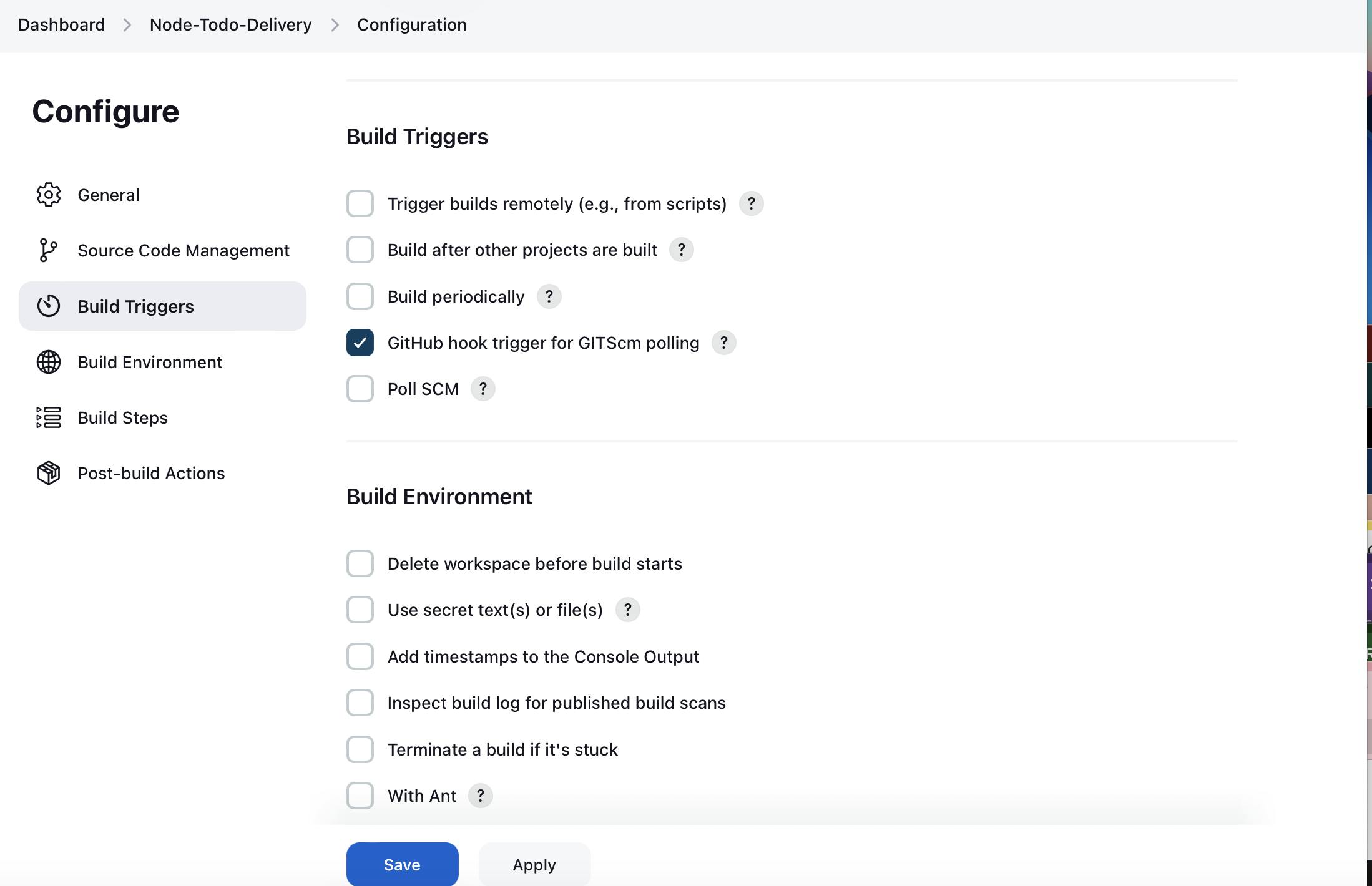
8. Add a webhook. To add it, follow the section given below.
9. Make any changes in the GitHub repo and edit any header file. The job will run automatically and changes will be made.
Adding Jenkins Webhook in Github
Open the GitHub repository.
Go to “settings” and then to “hooks”.
Click the “Add webhook” button. Enter “<Jenkins url>//GitHub-webhook/” Payload URL. Click on Add Webhook
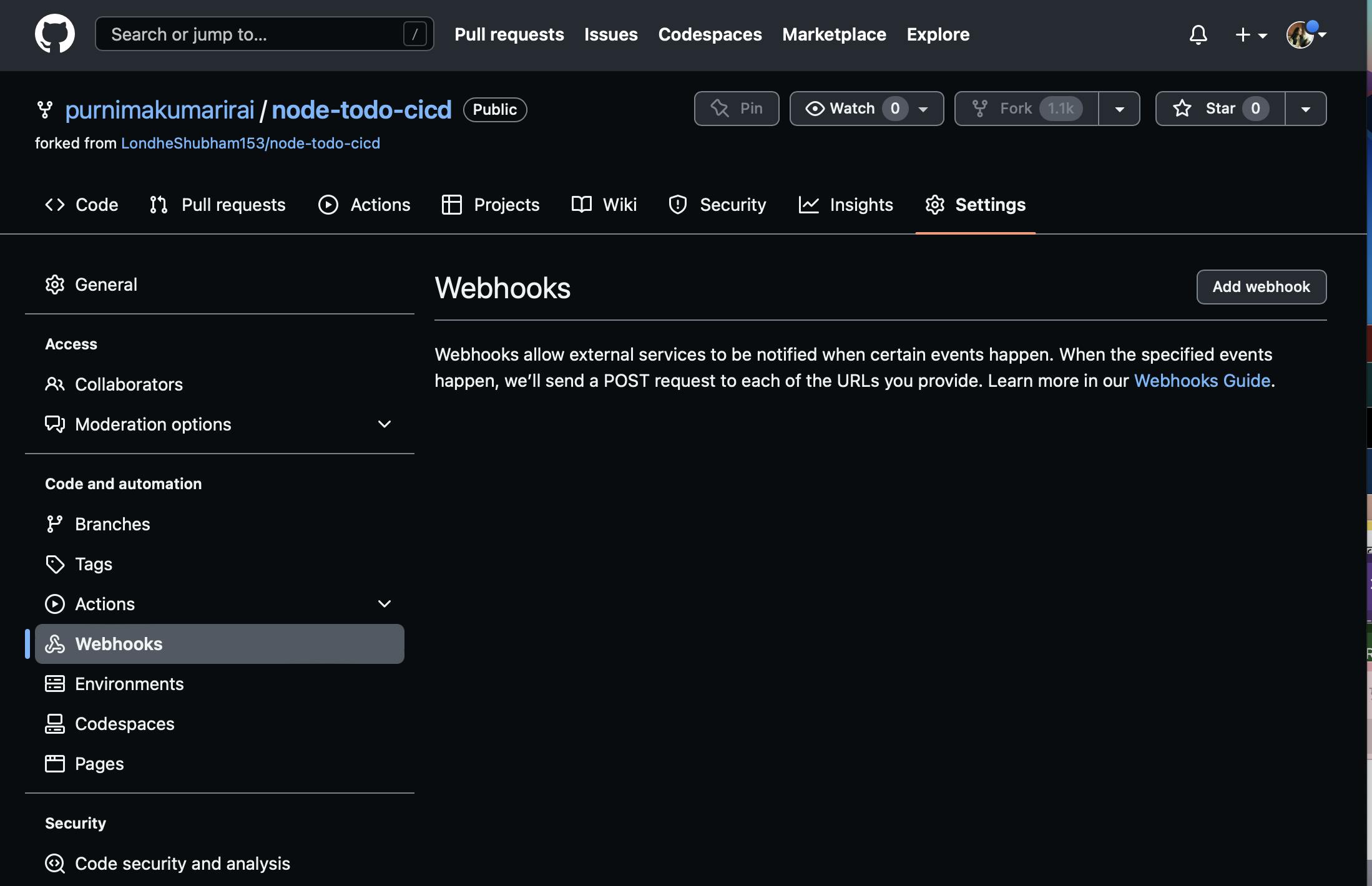
-Task-02
In the Execute shell run the application using Docker Compose You will have to make a Docker Compose file for this Project (Which can be a good open-source contribution) Run the project and give yourself a treat:)
Give docker commands in the executing shell(The project should be integrated with GitHub repo and Jenkins). Click on save.
2. Click on build now The job will run successfully.
